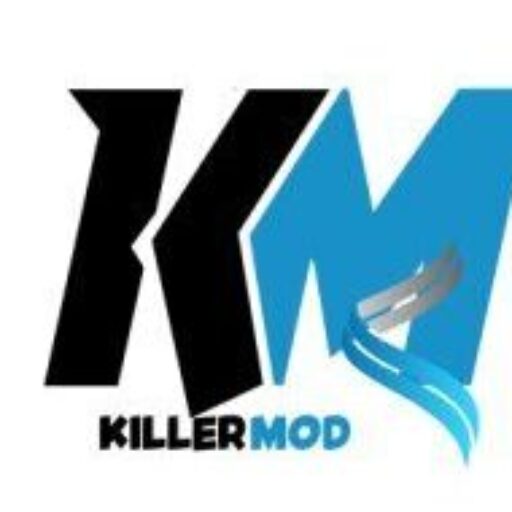In the fast-paced world of content creation, visuals speak louder than words. Whether you’re crafting an Instagram post, designing a YouTube thumbnail, or putting together a pitch deck, having the right graphic design tool can make all the difference. Two major players dominate the design world today: Canva and Adobe Express.

Both are powerful, user-friendly, and loaded with features. But if you’re a creator—whether you’re a social media influencer, small business owner, or freelance designer—you might be wondering: Which tool is actually better for you?
In this detailed comparison, we’ll break down everything you need to know about Canva and Adobe Express, from pricing and templates to mobile apps and collaboration tools. By the end, you’ll have a clear idea of which platform aligns best with your creative needs.
What Are Canva and Adobe Express?
Before diving into features, let’s get familiar with what each platform offers at its core.
Canva: The King of Drag-and-Drop Simplicity
Launched in 2013, Canva quickly became a go-to for non-designers who wanted to create professional-looking graphics without the steep learning curve of traditional software like Photoshop or Illustrator. Its drag-and-drop interface, massive library of templates, and easy export options made it a favorite among marketers, students, and entrepreneurs.
Over time, Canva has evolved into a full-blown design suite. Today, it offers presentations, videos, websites, social media posts, marketing collateral, and even team collaboration tools—all wrapped in a clean, intuitive interface.
Adobe Express: Adobe’s Answer to Easy Design
Formerly known as Adobe Spark, Adobe Express is Adobe’s lightweight, web-based design tool. It’s targeted at creators who want to quickly make stunning content without diving deep into the Adobe Creative Cloud ecosystem. It leverages Adobe’s powerful design engine but presents it in a much more user-friendly and beginner-friendly format.
You’ll find templates, AI-powered tools, a sleek UI, and tight integration with Adobe’s other tools like Photoshop and Illustrator.
User Interface and Ease of Use
A good design platform should not only be powerful—it should also be pleasant and easy to use. So how do Canva and Adobe Express stack up?
Canva’s Interface: Clean, Colorful, and Beginner-Friendly
Canva is famous for its user interface. Everything feels intuitive—drag, drop, resize, edit text. You don’t need to know a single thing about graphic design to create something polished. The learning curve is almost nonexistent.
The left-hand panel lets you access templates, elements, uploads, text, and styles. Everything is visually represented, so there’s no confusion. It’s the design equivalent of using a smartphone: simple and satisfying.
Adobe Express: Sleek and More Professional-Looking
Adobe Express offers a modern, elegant interface that feels more like Adobe’s classic products. While it’s also designed for beginners, it has a slightly more professional and “minimalist” feel than Canva.
The toolbar is more condensed, and actions are categorized in a streamlined way. It might take a bit more clicking around to find what you need, especially if you’re coming from Canva—but the design quality you get in return is top-notch.
Verdict:
Canva wins for pure ease-of-use and accessibility. Adobe Express feels more refined but may not be as intuitive for complete beginners.
Templates and Design Resources
Templates are the heartbeat of any good design tool. They speed up your process and spark creativity when you’re not sure where to start.
Canva’s Template Library: Quantity Meets Quality
Canva offers over 250,000 free templates and millions more under its Pro plan. These range across every imaginable category—Instagram stories, YouTube banners, business cards, infographics, email headers, and more.
The templates are stylish, colorful, and constantly updated to follow trends. You can search by theme, mood, or industry, making it easy to find what fits your brand.
Plus, Canva Pro users get access to premium illustrations, stock images, videos, music tracks, and branding kits.
Adobe Express: Fewer Templates, But Sharper Designs
Adobe Express provides thousands of professionally designed templates, though it doesn’t match Canva in sheer volume. What it lacks in quantity, however, it makes up for in quality.
Adobe templates often have a more “editorial” and premium feel. Think clean layouts, subtle gradients, and a stronger emphasis on typography. If you’re after a more polished, minimalist aesthetic, Adobe Express templates might appeal more.
Adobe also includes access to Adobe Stock photos, which are incredibly high-quality—though full access is limited without a subscription.
Verdict:
Canva wins for variety and volume. Adobe Express wins for design sharpness and sophistication.
Features and Tools
Features can make or break your creative workflow. Here’s how Canva and Adobe Express compare.
Canva: Packed with Productivity Tools
Canva doesn’t just stop at design—it offers an entire productivity suite. Here are some of the highlights:
- Magic Resize – Instantly resize a design to multiple dimensions for cross-platform use.
- Background Remover – One-click background removal (Pro only).
- Animation Tools – Easily animate text, images, and entire scenes for social media.
- Content Planner – Schedule social media posts directly from Canva.
- Brand Kit – Upload your brand’s colors, logos, and fonts for consistent design (Pro only).
- Docs and Whiteboards – Create documents and collaborative whiteboards inside Canva.
Canva has also integrated AI with tools like Magic Write (AI copywriting) and Text to Image, making it more powerful than ever.
Adobe Express: Smart and Sophisticated
Adobe Express brings AI and Adobe power to the table. Some of its key features include:
- Quick Actions – Instantly remove backgrounds, convert videos to GIFs, trim video, resize images.
- Text Effects – Add professional-level text animation and stylization.
- Video Creation – Easily make short videos with voiceover, music, and transitions.
- Design Syncing – Seamless sync with Adobe Creative Cloud and access to Photoshop/Illustrator files.
- Generative AI – Adobe Firefly integration for text-to-image and text effects.
Adobe Express has fewer “bells and whistles” than Canva, but it focuses on polish and performance.
Verdict:
Canva has more features for everyday creators and marketers. Adobe Express focuses more on design precision and smart integrations.
Collaboration and Team Features
If you’re working with a team or handling multiple client projects, collaboration tools are a must.
Canva: Built for Teams
Canva excels at real-time collaboration. You can:
- Invite team members to edit designs
- Leave comments
- Assign roles (admin, editor, viewer)
- Share brand assets in the team Brand Kit
Its Canva for Teams plan allows for central brand management and team workflow tracking. It’s ideal for startups, agencies, or classrooms.
Adobe Express: Integrated but Less Collaborative
Adobe Express does support collaboration, but it’s not as central or seamless as Canva’s setup. You can share projects and invite others to make edits, but there’s no built-in comment system or advanced permission settings.
However, for individual creators or those already using Adobe Creative Cloud, this may not be a dealbreaker.
Verdict:
Canva takes the lead for collaborative design and team workflow features.
Mobile Apps and Accessibility
Creators are often on the move—so having a strong mobile app is essential.
Canva: A Powerhouse on Mobile
Canva’s mobile app is one of the best in the business. It mirrors the desktop version very closely, allowing users to:
- Create from scratch
- Use templates
- Edit and share designs
- Schedule social posts
- Collaborate in real time
It’s smooth, responsive, and packed with features, making it perfect for on-the-go designing.
Adobe Express: Sleek but Slightly Limited
Adobe Express also offers a robust mobile app, especially for photo editing and video creation. However, some desktop features are not fully optimized for mobile use.
It’s a great option for quick designs, story posts, or one-off edits, but might feel a little limited compared to Canva’s mobile versatility.
Verdict:
Canva leads again for mobile design capabilities.
Pricing Comparison
Let’s talk money. Which platform gives you more bang for your buck?
Canva Pricing
- Free Plan: Access to thousands of templates and graphics.
- Pro Plan: $12.99/month (or $119.99/year) – Unlocks all templates, premium assets, Brand Kit, and advanced features.
- Canva for Teams: $14.99/month for first 5 users, then extra per user.
Adobe Express Pricing
- Free Plan: Basic templates, Adobe fonts, and a limited set of tools.
- Premium Plan: $9.99/month (or $99.99/year) – Unlocks Adobe Stock, brand features, AI tools, and sync with other Adobe apps.
Verdict:
Adobe Express is slightly more affordable. Canva offers more team features and assets, but Adobe’s pricing is hard to beat for solo creators.
Which Platform Is Best for You?
Choose Canva if you:
- Are a beginner or non-designer
- Need tons of templates and elements
- Work with a team
- Want to schedule social content and manage brand kits
- Create content across multiple formats daily
Choose Adobe Express if you:
- Value high-end, minimal designs
- Already use Adobe Creative Cloud
- Want advanced text/image effects with AI
- Need better integration with Photoshop and Illustrator
- Prefer quality over quantity in templates
Final Thoughts: Canva vs Adobe Express – The Winner?
Let’s be honest—there’s no one-size-fits-all answer here.
Canva shines for its sheer versatility, ease of use, massive asset library, and team-friendly features. It’s a dream tool for everyday creators, marketers, educators, and entrepreneurs who want to produce fast, eye-catching content.
Adobe Express, on the other hand, is a cleaner, more design-focused experience with Adobe’s premium flair. If you’re after elegance, superior typography, and tight integration with other Adobe apps, it’s a fantastic choice.
In the end, it boils down to your creative priorities:
Do you want a broad, fast, and feature-packed design machine? Go with Canva.
Prefer sleek, high-end results and Adobe integration? Adobe Express is your friend.
Whichever you choose, rest assured—both tools will help you bring your creative vision to life.
Would you like a downloadable version or visuals added to this post?